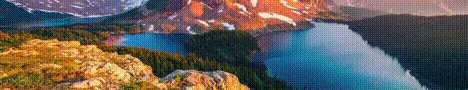This platform has predefined channels that were created by the admins. Each channel is designated for discussions related to its title. This way, the members and guests can find the content and discussion they wish to return to whereas on platform such as Facebook the contents are quite difficult to be found after some time. Members are requested to post their contents/posts/comments in the relevant channels. You may reply to a post or start your own new topic for discussion. They are mainly around the main subject of this site being the so called Pandemic. New channels may always be added in the future by admins and senior members. New members' suggestions are very welcome for adding new channels.
You may click on the name of a channel/topic to open it and reply to a post. You can upload any picture on your device using the upload button. Once a picture is uploaded, you may choose the size of the picture to be inserted into your post.
Further, you may upload a picture from another location on the internet by entering its URL (Uniform Resource Locator). For this purpose you need to copy the location of that picture. This is done in different ways depending on your device. Then you need to paste that address in the designated box and click "Upload from URL".
Your platform is integrated with Facebook and Twitter. You can share the content you publish here on your Facebook and Twitter by simply clicking the relevant icon. Please don't hesitate to do so as this will put this site on those social media platforms resulting in promoting it.
This platform is more about the discussions and contents rather than personal profiles however, all members do have a personal profile area and are encouraged to personalize it by an avatar (can be your picture or else), visitors' message and other fields provided. You can mention another member in a post or comment by adding an @ in front of his/her username. For example you can mention me by typing HumanistBC in a post or comment and I will get a notification to check that post/comment.
Private messaging is also available here. You can click on another member's name and send him/her a private message.
subscribing to channels or users is a good idea if you wish to get a notification when there is new content in the channel or a new post by that member.
You may click on the name of a channel/topic to open it and reply to a post. You can upload any picture on your device using the upload button. Once a picture is uploaded, you may choose the size of the picture to be inserted into your post.
Further, you may upload a picture from another location on the internet by entering its URL (Uniform Resource Locator). For this purpose you need to copy the location of that picture. This is done in different ways depending on your device. Then you need to paste that address in the designated box and click "Upload from URL".
Your platform is integrated with Facebook and Twitter. You can share the content you publish here on your Facebook and Twitter by simply clicking the relevant icon. Please don't hesitate to do so as this will put this site on those social media platforms resulting in promoting it.
This platform is more about the discussions and contents rather than personal profiles however, all members do have a personal profile area and are encouraged to personalize it by an avatar (can be your picture or else), visitors' message and other fields provided. You can mention another member in a post or comment by adding an @ in front of his/her username. For example you can mention me by typing HumanistBC in a post or comment and I will get a notification to check that post/comment.
Private messaging is also available here. You can click on another member's name and send him/her a private message.
subscribing to channels or users is a good idea if you wish to get a notification when there is new content in the channel or a new post by that member.